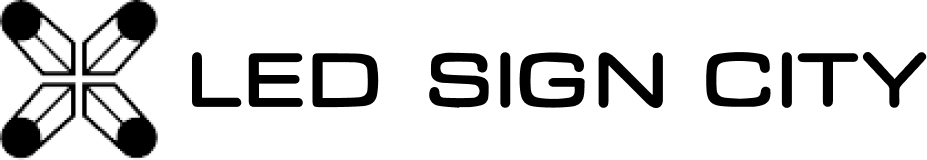- Home
- Knowledge Base
- How to Reset ASYNCH 11C Card
Overview
- Identifying Ports and Sensor
- Data-Transmission
- Resetting the Card
- Post-Reset Steps
- Software Training Session!
Troubleshooting Your ASYNCH 11C Card
Getting started
If you're encountering issues with your ASYNCH 11C card, you're not alone. This guide aims to walk you through the steps to diagnose and potentially solve common problems you may face with this specific model of control card. The ASYNCH 11C is versatile and comes with built-in Ethernet ports and an additional add-on port for a brightness sensor, making it a critical component in many LED sign setups.
Identifying Ports and Sensor
Internal Installation
Video Port: The top port is your video port.
Network Port: The port at the bottom, located next to the power cables, is your network port.
Brightness Sensor: The add-on port for the brightness sensor will be located on the right side of the card.
External Installation
- Orientation: Your card will be oriented horizontally.
- Video Port: In this orientation, the video port will be located on the right.
- Network Port: The network port will be located on the left.
- Brightness Sensor: The add-on port for the brightness sensor will be situated at the top of the card.
Checking Data Transmission
To determine whether your card is transmitting data to the screen, check the LED indicators next to the video port. You should see two physical lights:
- Red Light: Should be solid, indicating power and readiness.
- Green Light: Should be flashing, which signifies data transmission.
If both lights are behaving as described, your card is operating correctly concerning data transmission.
Voltage Requirements
The ASYNCH 11C card needs a 5V DC input for optimal functioning. The card has been observed to operate normally with voltages ranging from 4.3 to 5V DC.

Resetting the Card
If you've checked the above steps and are still facing issues, it may be time to reset your ASYNCH 11C card. Here's how:
- Locate the Test Button: This button is on the side of the card opposite the brightness sensor.
- Reset: Press and hold this button for 30 seconds to initiate the reset.
Post-Reset Steps
- IP Address: After the reset, the IP address will revert to its default setting, which is 192.168.1.128.
- Reconnect: Attempt to reconnect to the sign via your computer using this restored IP address.
What If Issues Persist?
If you've gone through all these steps and are still facing issues, the next step is to reach out for professional support. Schedule a support session to get more specialized assistance for your specific problem.
Conclusion
The ASYNCH 11C card is a vital component for many digital sign installations. Although it is generally reliable, issues can occur. This comprehensive guide provides a roadmap to diagnosing and solving common problems. But remember, if you're still experiencing difficulties, professional support is just a call or click away.
Schedule An LED Software Training Session!