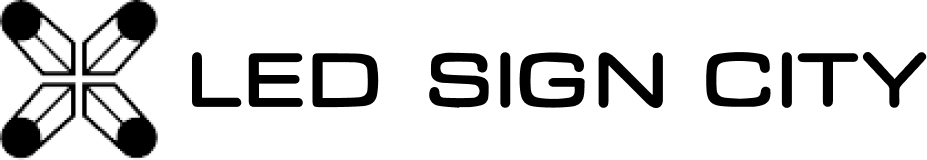-
Complete Assembly and Installation Manual for LED Signs
From unboxing the delivery crate with your LED sign to connecting your brightness sensors. Find everything you need to get started -
How to program your sign using your back up rsps file
Your video / receiving card is the only component in your LED Sign that is not plug-and-play. If your video card fails, we usually require that you schedule a support session so we can program your new card for you. However, if you have a copy of your backup file, you... -
XIGNZ - LED Sign Assembly in under 5 minutes
The XIGNZ modular platform speeds up the assembly process for LED Signs. With our XIGNZ platform, we can ship orders in days rather than weeks. -
XM Player - How to create ads
This video provides a brief tutorial on creating ads with XM player. -
XM Player Overview
This video provides a quick overview of the XM player software. By the end, you should have a general idea of: a. The most commonly used menu items and what they do b. How to connect your PC to your sign c. How to set your screen size d. What... -
XM Player Language Change
This video illustrates how to change the language on XM Player. Complete these two steps to change the language. 1. Select "Setup (S) 2. Select Language (G) -
Which resolution is the best for large billboard sized signs.
Question: I need a really big EMC, approximately 10’-6” x 36’ single sided. When they get that large, do you recommend a particular MM? 6, 8 or 10? Answer: Resolution becomes less critical when the size of the sign increases; the brightness will be more vital to this... -
XM Player Install and Setup
Now that you have received your sign, your next step is to download and install XM Player, which will allow you to create and upload content to your LED sign. Step 1: Download & install XM Player 3 Step 2: Follow the steps in our Network Configuration Video to detect... -
How to configure the TP LINK CPE210 and CPE510 for use the XMPlayer3
How to set up your TP Link CPE 210 / 510 Wireless POE antenna for use with your LED Sign? -
How to assemble your led sign
This video illustrates the steps to assemble / set up your LED sign after removing the sections from the crate. Assembly Instructions Step 1 Align the LED Sign Sections After unpacking your X Series LED Sign, arrange your sign cabinets in sequence so that a clear hole aligns with threaded hole. Step 2 Insert The Bolts Insert the... -
Display Parameter Archive
Parameter files for the P10 160mm X 320 mm and P8 128 mm X 256 mm -
How to adjust ads to full screen
Follow the steps in the video to set your ads to full screen.